The Ultimate Guide To Creating a Great Content Brief
If you’ve ever asked someone to create content and received well-made but not exactly what you were expecting, you may want to look back at your content brief. At Netzoll, we help businesses improve their SEO, PPC, web design, and paid social campaigns, and we know just how important a clear, practical brief is in producing content that works.
In this step-by-step guide, we’ll walk you through what a content brief is, how to write one properly, and how it helps you and your team stay aligned. You’ll also learn how to use AI tools to speed up the process and why getting this step right makes your content brief more effective, especially when aiming to engage your target audience and improve your search engine rankings.
What Is a Content Brief?
A content brief is a document that gives clear instructions for writing a specific piece of content, like a blog post. It includes the main objective, target audience, keywords to focus on, tone of voice, length, and any other key information that will help the writer or creative team deliver exactly what’s needed.
A good content brief keeps everyone on the same page and ensures clear understanding. It saves time, reduces confusion, and leads to better results.
What’s the Difference Between a Content Brief and a Creative Brief

It’s easy to mix up a content brief and a creative brief. Both are used to guide work, but they serve slightly different purposes. Knowing which one to use can make your content creation smoother and more effective.
A content brief is about written content, typically for SEO blog posts, landing pages, or other website copy. Its goal is to give your content writer everything they need to produce a clear, targeted piece that fits your content strategy and ranks well in search engines. It includes things like the target audience, primary and secondary keywords, search intent, tone of voice, structure, word count, and key information you want covered. A content brief is practical, detailed, and often used by content marketing teams and SEO specialists.
A creative brief, on the other hand, is broader. It’s often used for visual or campaign-based work like: social ads, branding projects, website design, just to name some examples. It focuses more on the big picture. This might include the overall campaign goal, audience insights, key messaging, creative direction, and how the piece should make people feel. It’s usually made for a wider creative team, which may include designers, videographers, copywriters, and strategists.
The main difference is the level of detail and the type of work they support. A content brief gets into the specifics of what to make and how to write it for search and clarity. A creative brief sets the tone and direction for a bigger piece of creative work that may include visuals, copy, or a mix of formats.
How to Write a Content Brief
Why Are You Writing This Content Brief?
Start by explaining the purpose of the content. Are you trying to improve your SEO? Do you want to support a campaign or introduce a new service? Being clear on the focus behind the content helps set the specific direction. It also keeps all involved parties on the right track towards the same goal.
Who Are You Addressing?
Next, identify your target audience. Are we speaking to business owners, parents, students, or industry professionals? Knowing who we’re talking to shapes the tone, style, and structure of the content. Include any background information that helps us understand their needs or pain points.
What Should You Include?
Include the topic and, if you have one, a working title. Share your ideas about what should be covered and what should be avoided. If you want to include certain terms, add a list of relevant keywords. You should especially include the primary keyword you want to rank for. You can also include a few secondary keywords, but keep it focused. If you’re unsure about which terms to include, we can support you with keyword research.
Create a Brief Template!
Mention how long the piece should be. Whether it’s short web copy or a blog for SEO content, a rough word count gives the writer useful boundaries. Also note any preferred structure, tone, or brief examples you like in the content brief itself. Linking to a style guide or brand guidelines is also helpful to guarantee quality content that fits with your brand.
Give Critical Information!
You should also include key details such as the call to action, whether the content needs to support a particular product, and any internal approvals that may be needed. When all the information and important details are clear from the start, that is the sign of a perfect brief. It will also help to prevent rewrites and delays.
Always Give Clear Intent!
Most importantly, always make sure that the brief matches the intended search intent. If someone is searching for a solution or asking a question online, your content should answer it clearly. This improves your chances of ranking higher in search results.
How Canva Docs Can Help You Build a Better Content Brief
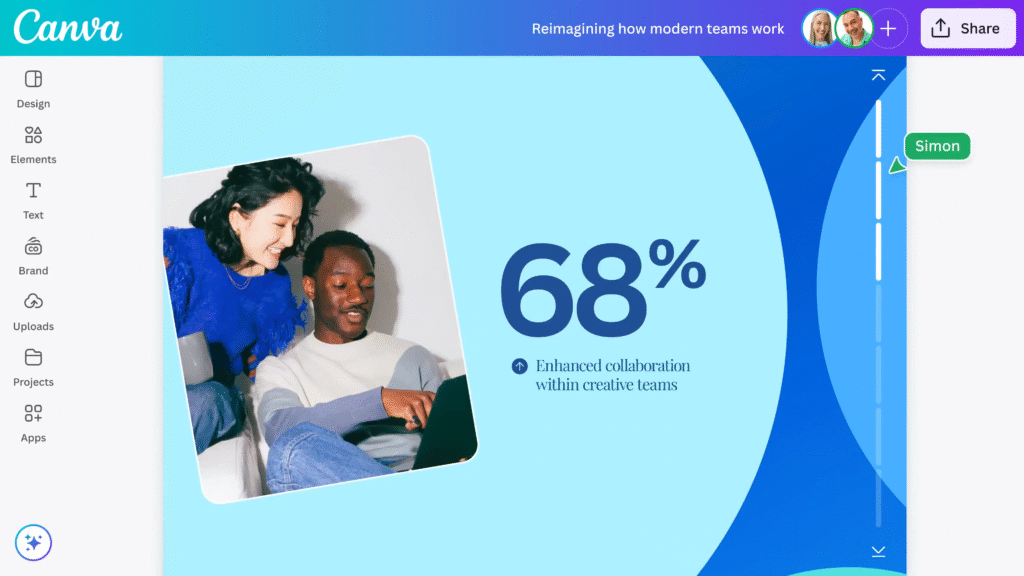
If you’re looking for a more collaborative, organised way to build your content briefs, Canva Docs is a great tool to explore. It combines flexible design options with an easy-to-use writing interface, so you can create professional, well-structured briefs that are both clear and visually engaging.
You can start with a template or build your own layout using Canva’s design elements. Sections like objectives, audience insights, and keywords can be highlighted or colour-coded for better readability. You can also embed visuals, flowcharts, or campaign mockups directly into your document, helping your team see how everything connects at a glance.
One of the most useful features of Canva Docs is its collaboration system. Team members can comment, suggest edits, and co-edit the document in real time, which helps keep everyone aligned. Once your brief is ready, you can share it as a live link or export it as a PDF or presentation-ready file, ideal for sharing across teams or presenting to clients.
In short, Canva Docs bridges the gap between structure and creativity. It makes your content brief not just functional but polished and engaging, helping your team stay focused and inspired throughout the content creation process.
Using AI to Help You Create a Content Brief

If you don’t have time to make a full brief from scratch, AI can help you get started. AI can be used to make a brief template or outline to help you structure your brief. With the right prompts, tools like ChatGPT can help you create a rough version of your content brief in minutes which you can then stylise and make more presentable in Canva Docs.
For example, you can input the topic, target audience, and the primary keyword, and the AI will suggest a structure or content outline. You can then edit this to suit your tone, goals, and internal requirements.
Keep in mind that while AI can help you move faster, it won’t fully understand your brand or audience without guidance. Always review the brief it generates to make sure it reflects your expectations and contains the key details your creative team needs.
How Netzoll Can Help You Create Better Content
At Netzoll, we specialise in SEO, PPC, paid social, and web design. Content is at the heart of everything we do, and we work closely with your internal teams to make sure every piece supports your broader strategy.
Whether you’re developing a content marketing strategy, launching a new campaign, or simply updating your blog, we can help you build content briefs that lead to clear, useful, and engaging content. Our team supports every step, from planning to writing to publishing, and we always aim to deliver content that speaks directly to your audience and supports your business goals.
Final Thoughts
Writing a content brief isn’t complicated, but it does require thought. It’s the first and most important step in the content creation process, helping your team stay aligned and your message stay consistent.
If you’re ready to improve the way you create content, get in touch with us here.

